This shows an ‘at a glance’ view of the company’s risk management performance across all the sites. The data on audit results and incidents for each site is shown in easy to read colourful graphs and charts. The dashboard is transparent and is incredibly powerful in identifying poor performance quickly so that suitable interventions can be made to nip problems in the bud.
You can use the filter to show the performance of individual sites and over a chosen period of time to make year on year comparison. If you need to prepare safety performance reports for your board of directors, safety committees or insurers, the graphics on the dashboard can be downloaded in a variety of formats and easily imported into reports.
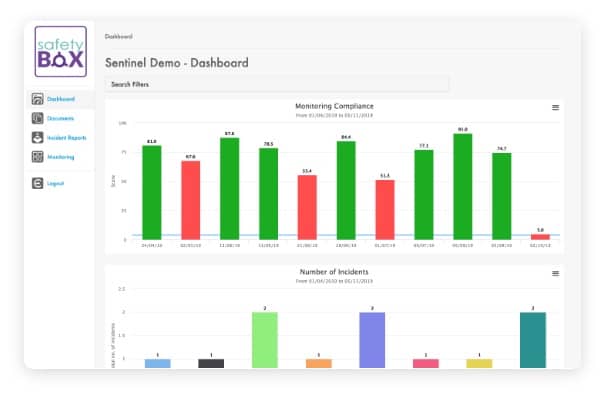
You can upload all your important safety documents to the cloud-based portal so that they are available securely in one place. This way you can be assured that everyone is using the most up to date version of the documents. The availability of SafetyBox on your smartphone or tablet means that you have ready access to all your documents when you are on the go away from the office.
While SafetyBox is focused on managing safety risks, many of our clients also upload technical and workflow documents so that these are available to their site-based employees such as engineers and installers on their smart devices rather than having to carry around bulky folders. The document portal securely stores data on safety audits and incidents, including witness statements, photos, video and CCTV footage. However, you can just as easily download any of the information if it is required to defend insurance claims or to demonstrate legal compliance to the HSE.
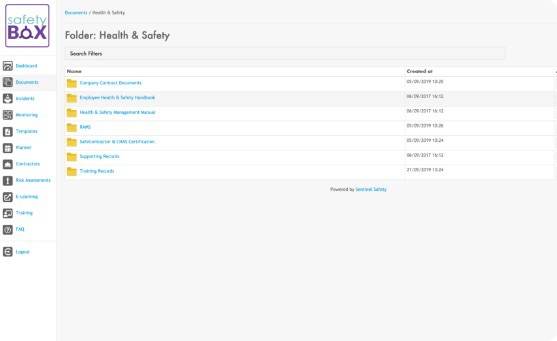
SafetyBox’s intuitive functionality means that you can carry out safety audits quickly and without any fuss, using a smartphone or tablet. In addition, you can upload supportive evidence of your audit findings including photos and video. In line with good risk management practices we have incorporated useful features to easily track and record any remedial actions. If you are responsible for managing safety at multiple sites, this is particularly useful because you can readily assess the audit performance of each site and where shortcomings are identified, see when corrective actions were created, who they were allocated to and their current status.
If you choose the ‘Design Checklists’ option, this gives you complete freedom to design unlimited audit checklists that suit your particular business needs. Your bespoke audit checklists are then available to users at multiple sites and the results of the audits are shown on the dashboard.
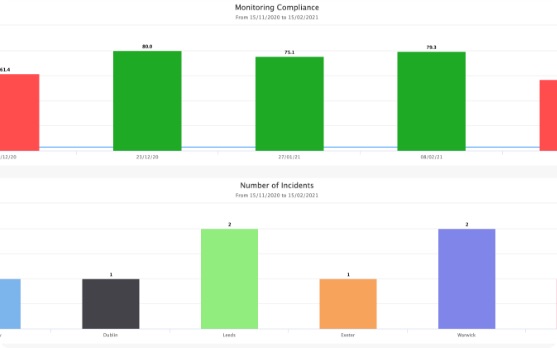
Would you be able to trace the documents to defend a claim arising from an incident in your company 3 years ago? If the answer is no, then you are probably in the majority. In many cases insurers have no choice but to make compensation payments to claimants even if they and the insured company think the claim is not genuine. This is because the defendant companies are unable to provide the insurer with the correct documents to defend the claim. This can be very expensive as successful claims will inevitably result in higher insurance premiums. From our extensive experience of working with major insurers, we are acutely aware of the importance of preventing incidents in the first place but if they occur, then what critical information needs to be gathered in order to defend spurious claims.
SafetyBox makes it easy for you to capture the correct details following an incident including supporting evidence such as witness statements, photos, video and CCTV footage. You can move in real time between your PC and a smartphone or tablet in order to capture photos and video. In the event of a serious incident such as a RIDDOR reportable one, key managers will be alerted automatically.
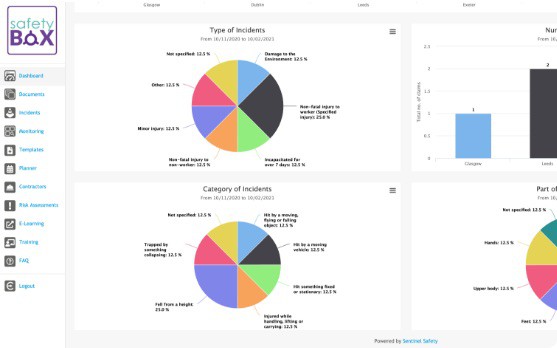
You can easily design your own checklists for audits, inspections or any other monitoring. Our user-friendly software gives you the freedom to design checklists that suit your business particular requirements. This includes the functionality to upload photos, video or documents and create actions for others.
The results of any monitoring undertaken using your own checklists will appear on the Dashboard.

In line with effective risk management, you can plan ahead for up to 24 months by creating recurring or one-off tasks such as maintenance of fork lift trucks, LEV and fire alarms. You can also set up reminders for tasks such as refresher training.
The planner ‘at a glance’ view shows an easy to read calendar of future tasks. You will be sent email alerts as you approach the task date.

This module will enable you to determine what training individuals require based on their role within your organisation. A record is then kept as and when training is completed, while highlighting when any refresher training is due. The training matrix shows the current status of training including any gaps.
You will be able to bulk import existing training data stored in formats such as Microsoft Excel into the training matrix, as well as entering individual details.

Complete risk assessments easily and quickly within SafetyBox, including when you are away from the office. You can save time and effort in completing risk assessments by choosing from pre-loaded options covering common workplace hazards and typical risk controls.
So if you need to produce a site-specific risk assessment on a construction site or warehouse at a client site, you can do so easily on your smartphone. You can then save a copy to your files, print it or email it to colleagues or a client, saving valuable time.
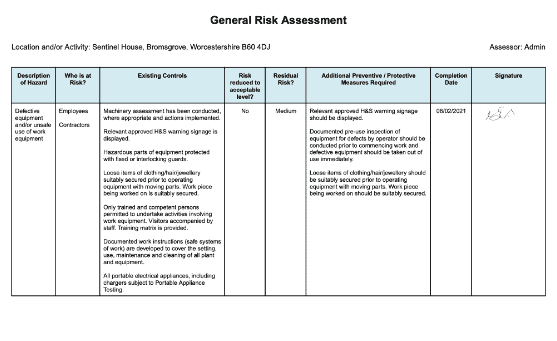
Discharging your responsibilities towards contractors can be very time consuming as you need to be able demonstrate that you have vetted their health and safety arrangements before they commence work on your behalf. This usually involves asking them to complete a contractor questionnaire and submit their health & safety documentation including their RAMS and insurance details. If they do not return the completed questionnaire, you may have to chase them time and time again until eventually giving up, leaving you exposed to prosecution or claims for compensation if someone is injured as a result of the contractor’s work.
You can save time and hassle by vetting contractors through SafetyBox. Simply email them a link to follow where they can securely complete the relevant information and upload documents. SafetyBox will notify you when the contractor has submitted the required information, so you can review it.

Free 30 day trial Cancel anytime within 30 days